For those of us who are used to the style settings in Word 2003, the default Normal style in Word 2007 appears to be corrupt. It includes extra spaces before and after paragraphs and uses a font called Calibri in place of the usual Times New Roman.
Microsoft Word 2007 comes with a feature by which we can reset Word 2007’s styles to the Word 2003 standards. To do this, we just need to follow these easy steps. Select the Change Styles option in the Styles box. Mouse over Style Set to open the menu and click Word 2003. This changes the font size and spacing. To change the font back to Times New Roman, select Change Styles again but this time mouse over Fonts and select Office Classic style.
To apply these settings to all new documents by default, select Change Styles one last time and select Set As Default. If we decide we want the Word 2007 styles back, all we need to do is reverse the process.
To apply these settings to all new documents by default, select Change Styles one last time and select Set As Default. If we decide we want the Word 2007 styles back, all we need to do is reverse the process.
-AS
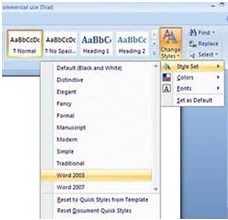
No comments:
Post a Comment